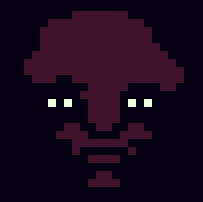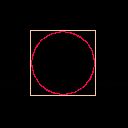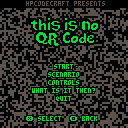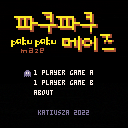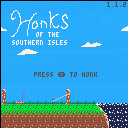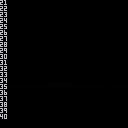
I'm going to keep a running total of what gets blocked in Pico-8 or cannot be accessed and - as access is desirable, I'll put it as a task to add to Clipmaster so it can be run in Pico-8. So not now but this thread will get updated and often.
The two commands import() and export() do not even work online.
The command, ls and dir (same command) do not do anything in code, I remember a time they used to work, however. I could add that to Clipmaster, give you a proper directory with extensions, file sizes, etc.
There is no sortarray() command. Blitz has a very fast and robust internal sort routine. This could be added to Pico-8.
** There are no large integers, not easily. So, yeah Blitz could dip down and give us quadruple floating point accuracy or internal 64-digit integers. I know we need this ! :D
There are multiple issues I can't seem to figure out such as:
Why isn't the text coming up during the "cutscene" unless I manually set the state="cutscene"
I can't change the spawn point after the cutscene
why do I need to talk to piggy twice after I collect all his apples
I think I'm somehow setting the text on the screen to inactive and I'm not sure how
~Any and all help is greatly appreciated thanks!~





This is a small work-in-progress demo thingy that tries to imitate the way special stages in the first Sonic game work.
Is very unfinished and probably very buggy.
Changelog:
Current version:
- Added the special stage music, as composed by Gruber.
- Modified the check for whether the character is in the air by only checking sensors that are close to the ground.
- Fixed a rounding bug that resulted in in-air checks failing half of the time on walls facing two of the four directions.
- Debug functionality: the background is changed from blue to purple whenever the main character is in the air.
Version 2:
Press X! (Also try holding it...)
About
Chick'n'Doggo is a game I made as part of the GMTK Game Jam 2021 using Pico-8. This is an updated version with some minor fixes, mostly regarding collision as well as some slightly adjusted controls (try holding the button). There's still more to be done, including the, perhaps not so minor, flaw of missing sound, so this version may be updated in the future.
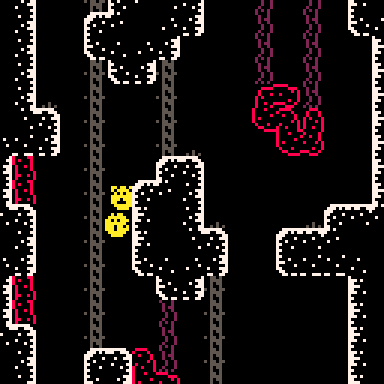
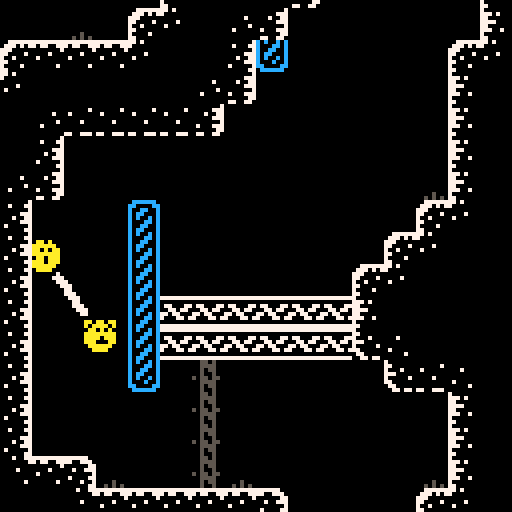
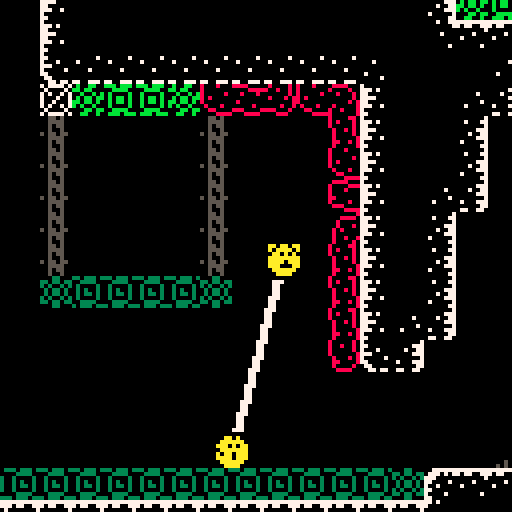



On a fresh boot of pico-8, this glitchy grid effect happens exactly once, the first time that secret colors are used in a screen palette. Then never again.

I discovered this in my latest cart, and was wondering if this is an intentional indicator of "hardware mode change", or a bad sign that something is going seriously wrong. The starting palette of this cart uses only normal 0-15 colors, as does the "raw" palette you see when you press up. However, every other palette will show this glitch once for about 0.5 seconds, before the screen returns to normal. Re-running the cart does not show it ever again, until you reboot pico-8 completely.
Using if(pi==3) poke(0x5f2e,1) stop() poke(0x5f2e,0) at the end of the _draw function means that the effect will happen for the same amount of time without any game code running at all, which makes me think that this visual glitch is intentional. Note also that without the poke to make the screen palette persist in the editors, there is no glitch effect, likely because it doesn't flip() with secret colors active. Any idea why this is happening, @zep?



Hello there!
Here's my first PICO-8 project, Flap Evolved. It's a really terrible Flappy Bird clone, but it is playable. It was a great project to start my PICO-8 journey out on.
Player Mode (X):
Take control of a really ugly bird and try not to fly into pipes. That's about it. Every 4 pipes passed increases the speed.
Neural Network Mode (Z):
Tired of playing already? Yeah, ditto. Why not watch a population of neural networks evolve over time to learn how to play, instead?
The neural network is pretty basic, but it does support multiple hidden layers and has a basic genetic algorithm included, for all your evolutionary needs.
I'm still learning Lua & PICO-8, but having a blast so far. Thanks for taking the time to read and have a good one!


Alright so my new Razer Kishi finally arrived.
Basically it is a clamp that fits on the left and right side of your cellphone. And it does work with Pico-8 from Firefox, sort of. The arrow keys are the rolling joystick at the top, which is not what I want. I want it to work with the arrow keys beneath that.
Is there some way I can remap these keys in Pico-8 from Firefox so they use the standard 4-way arrows ?
A mod for Celeste Classic 2, featuring new levels, mechanics, a remixed soundtrack, and more!
A sequel to Cliffside.
Download standalones here.
Update 1.1: Fixed momentum bug with springs. Small level tweaks. Fixed intro sfx.






Hey all! I'm new to Raspberry Pi and Linux so I apologize if this is a simple fix, I couldn't find it anywhere. I downloaded the Raspberry Pi Pico8, unzipped it (doesn't matter where it all has the same error) and when I try to run Pico8 I get:
Failed to execute child process "~/pico-8/pico8" (No such file or directory)
All the other files work in the folder like the manuals and such, but pico8 won't run.
Any help would be great, thanks!



NOTE: this is NOT finished, I am just posting an alpha
if you want to see a cart added, post it here
https://www.lexaloffle.com/bbs/?tid=46086
press down arrow to enable key controls, up arrow to disable them
all games:

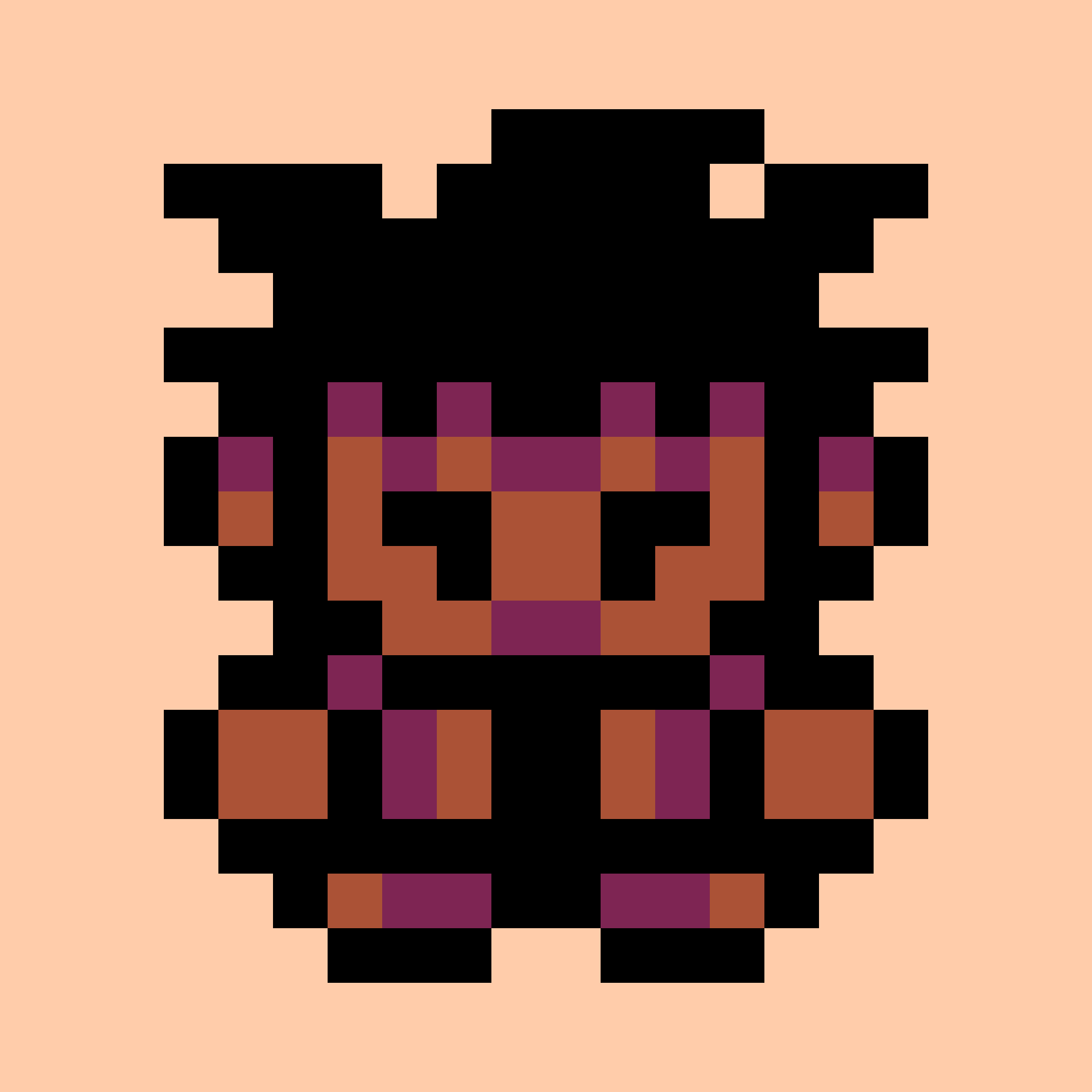


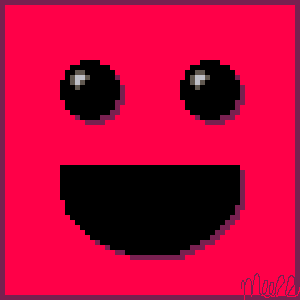




In this Untitled Goose Game inspired demake, play as Honks the Goose and explore your tropical domain.
Complete a variety of tasks and make the isles a better place.
Features 2 endings, based on your interpretation of the 6th task.
Feedback is welcome!
Music is by Robby Duguay, you can find it yourself here: https://www.lexaloffle.com/bbs/?pid=15487#p





I was reading up on Bit Arrays to learn more secret bitwise knowledge, and stumbled onto a very clever way to count bits, via Hamming weights and a magic multiplication number. Short story is that this led to efficient fullscreen Anti-Aliasing for 1-bit screen data (colors 0 and 1 only).
Other convolution shaders are easily doable with similar techniques. This one takes every pixel and adds weighted amounts of the neighbors in this way:
1 131 1 |
You might be able to do gaussian blurs with a larger sampling neighborhood, or things like Conway's Game of Life. I'm really surprised how efficient some of these techniques are, even on pico-8. Counting every single 1 in the entire screen data is only ~6% CPU @ 30fps.



My first game made in PICO-8. Mostly was made for a Discord server I'm part of and includes a number of inside jokes but figured it was worth sharing.
Use arrow keys for movement and O+X can be used in place of Up/Down. Collect burgers and avoid rocks. Score multiplies the more burgers you can catch in one jump.






Hey,
I am fully aware that Pico-8 does not have an android release
It does however have compiled linux binaries for x86_64 (amd64) and arm64 (aarch64)
Knowing I can't actually execute these binaries in "native" android, I started experimenting with proot-distros
I've had success running linux binaries in proot before, namely with titles like Dwarf Fortress using this person's research here:
https://www.reddit.com/r/dwarffortress/comments/r80m7y/dwarf_fortress_mobile_running_dwarf_fortress_on/
TL:DR proot debian, fill in required libraries, disable video/sound, force text rendering, launch linux binaries via box64
Obviously I can't force text rendering for pico-8 (although that would be baller if it could output to terminal using filled unicode characters and the already primitive color palette of a terminal window)
As such, my setup is similar but tweaked.
Its still a proot distro, all the libraries it claims to need are present, but I have the graphical interface piped through VNC or XSDL.




.png)

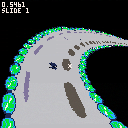
I’ve been curious why smooth, textured curves were never a thing in graphics. Usually just polygons, or curves made out of polygons. After I saw this video on bezier curves, https://www.youtube.com/watch?v=aVwxzDHniEw thought I had enough tools to figure out why for myself. The video mentions two major difficulties when working with them: It’s hard to solve cubic polynomials, and estimating distance along a bezier curve isn’t precise.
If your goal is texturing them, it turns out you don’t even need to estimate distance. For any 2 bezier curves, they all share a start t value of 0 and an end t value of 1. You just have to scale up whatever t value you’re on to the height of your texture and draw your tline(), and it looks great!
The inability to solve cubic polynomials was tricky. Stack overflow has methods for drawing curves. I can’t quite figure them out, but they appear too slow for pico 8 and take a bit of space. Originally, I would just guess a T value and see if it was one pixel away, and go to the next one. Then I saw this video on newton's method https://www.youtube.com/watch?v=hHeq-SB8uVg
Which still uses guessing, but no checking and guessing again. And, if your first guess is close enough, you don’t even need to have a guess loop! I tried to put something together for that. Wowzers, you have to be really careful on how you approach +/- infinity. I had to precompute all the noteworthy points (the 2 local extrema, and the point in between) Newton's method acts up in areas of low velocity, so, I always approach the local extrema from t0, t1, or the time in between the extrema. (unless the point in between is starting to become a point of low velocity) When this cubic bezier function works, it’s such a nice smooth curve. I have it up on demo slide 2.
Picture generated in google using this equation: x-(393 x^3 +-552x^2+252x-39)/(3393x^2 + 2-552*x+252)
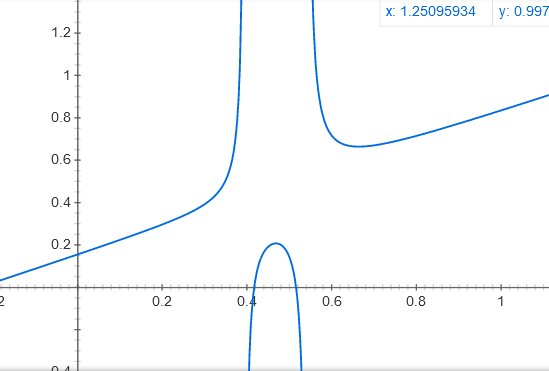








 0 comments
0 comments